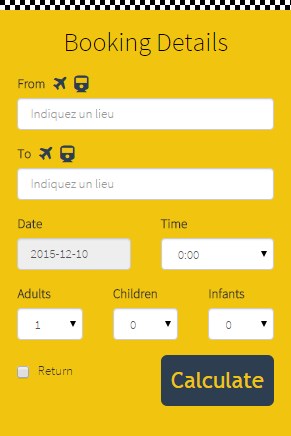If you really would like to get a taxi in major and vital
metropolitan areas, particularly in Asia, then it could be quite difficult and
frustrating as well. In addition, it poses several level of danger to the
commuters since you do not have any idea or knowledge regarding the driver and
his intentions as well. With the great and immeasurable help of GrabTaxi, it’s
pretty much possible for you to get a cab within a very short time with just a
number of taps on the smartphone you have. Just to inform you that Grab Taxi is
considered as the top taxi booking app. So why won’t you take the opportunity?
One of the most essential and vital benefits of GrabTaxi is, it will permit you
search for the available cabs within your vicinity and provides you the cab and
the details of the driver after you finish booking. It will at the same time,
track your journey through GPS, and even permit you to share the details of
your journey through the social networks. You will surely
be glad to learn that GrabTaxi is currently available in the following
countries.
- Indonesia.
- Vietnam.
- Singapore.
- Philippines.
- Thailand and,
- Malaysia
Now let us get back to the main topic of this article. In
order to book a taxi with the help of GrabTaxi, the thing you have to at first
is to launch the app store. This should be your first and foremost job. Because
if you don’t launch the app store, then how will you find this app and how will
you proceed to download. Hope you understand what I want to mean actually. In
every iPhone, you will find an app store through which you will be able to
access in different apps and you can download any app from there. So similar to
other app, you also have to launch your app store and then download the
GrabTaxi app simply from there.
Keep one thing in your mind that the GrabTaxi app may not
readily available in your app store. Therefore, after getting entered into the
app store, you have to search for this app actually. This is very easy. Simply
type the word “GrabTaxi” in the search field and then tap the button “search”
and you are completely done with this.
Now it’s time to set up the app, GrabTaxi, for use. For this
purpose, what you have to do at first is to enable location services. It’s
quite essential for you to enable the GPS on your iPhone in order for this app
to understand what’s your current location as well as match you with cabs
within your vicinity. Hope you got my point properly. Visit privacy, and then
in the settings, you have to make the location services enable for GrabTaxi.
If you find wifi anywhere, then don’t miss the great chance
to connect it with this app. For the purpose of using GrabTaxi, it’s very much
necessary for you to connect this app with the internet.